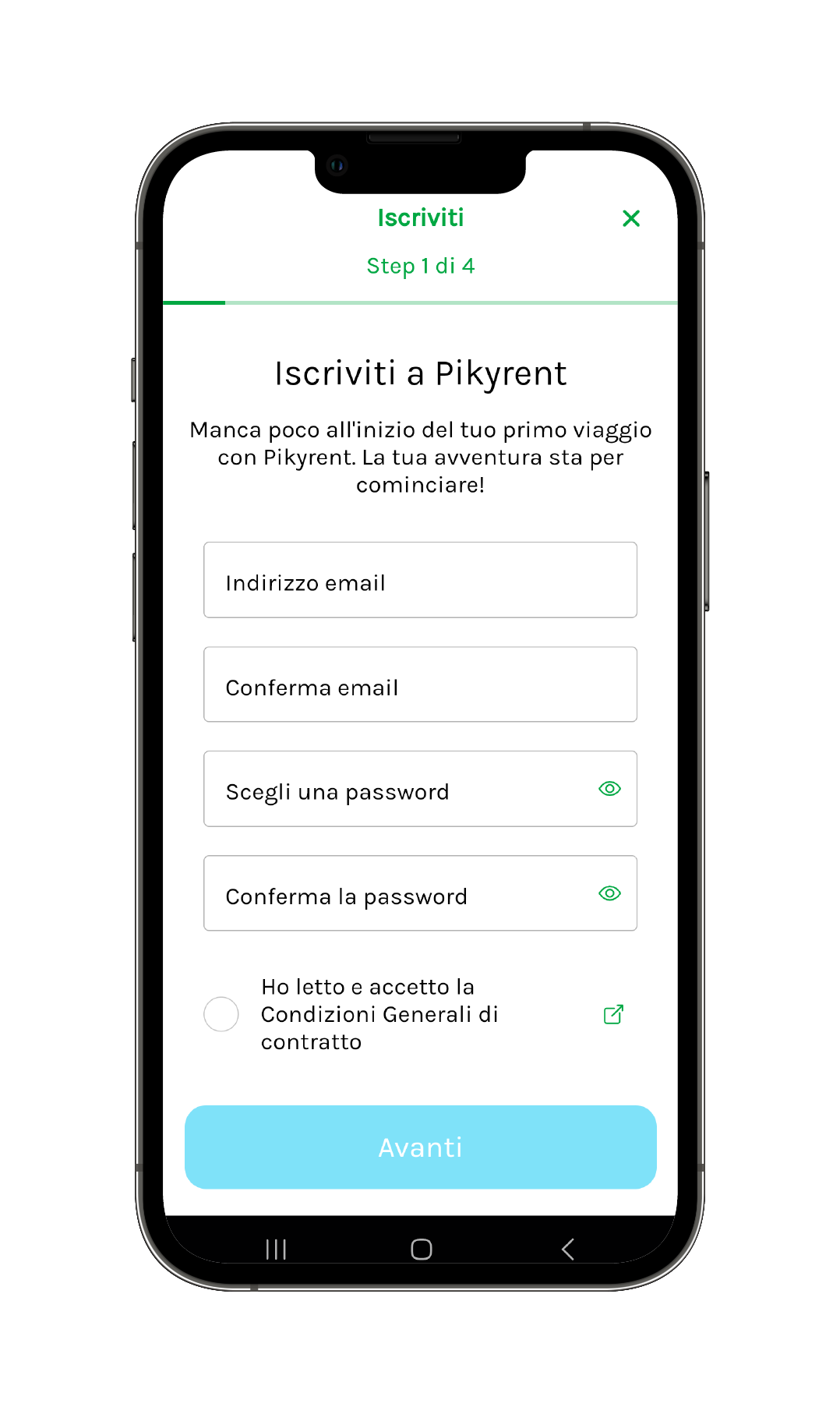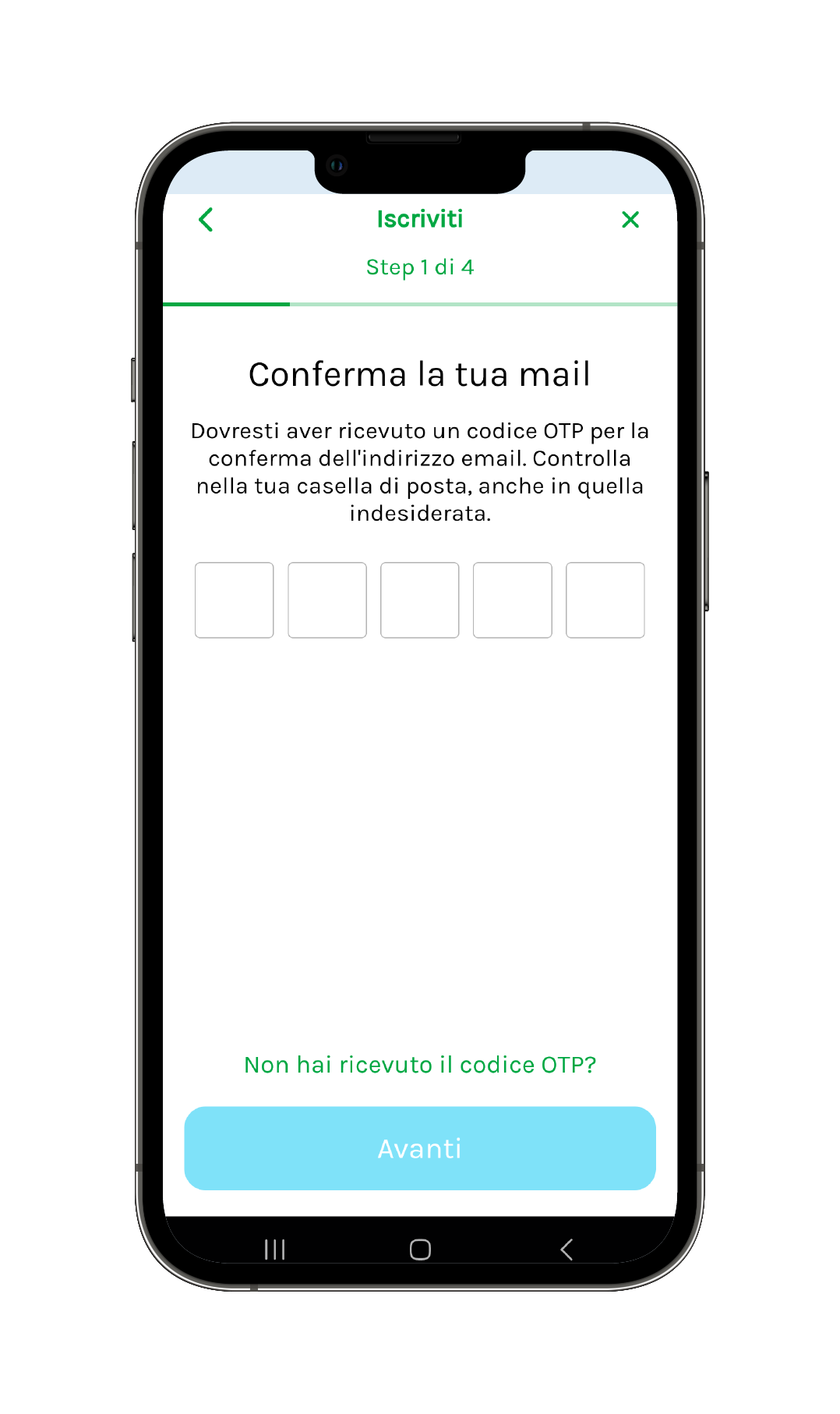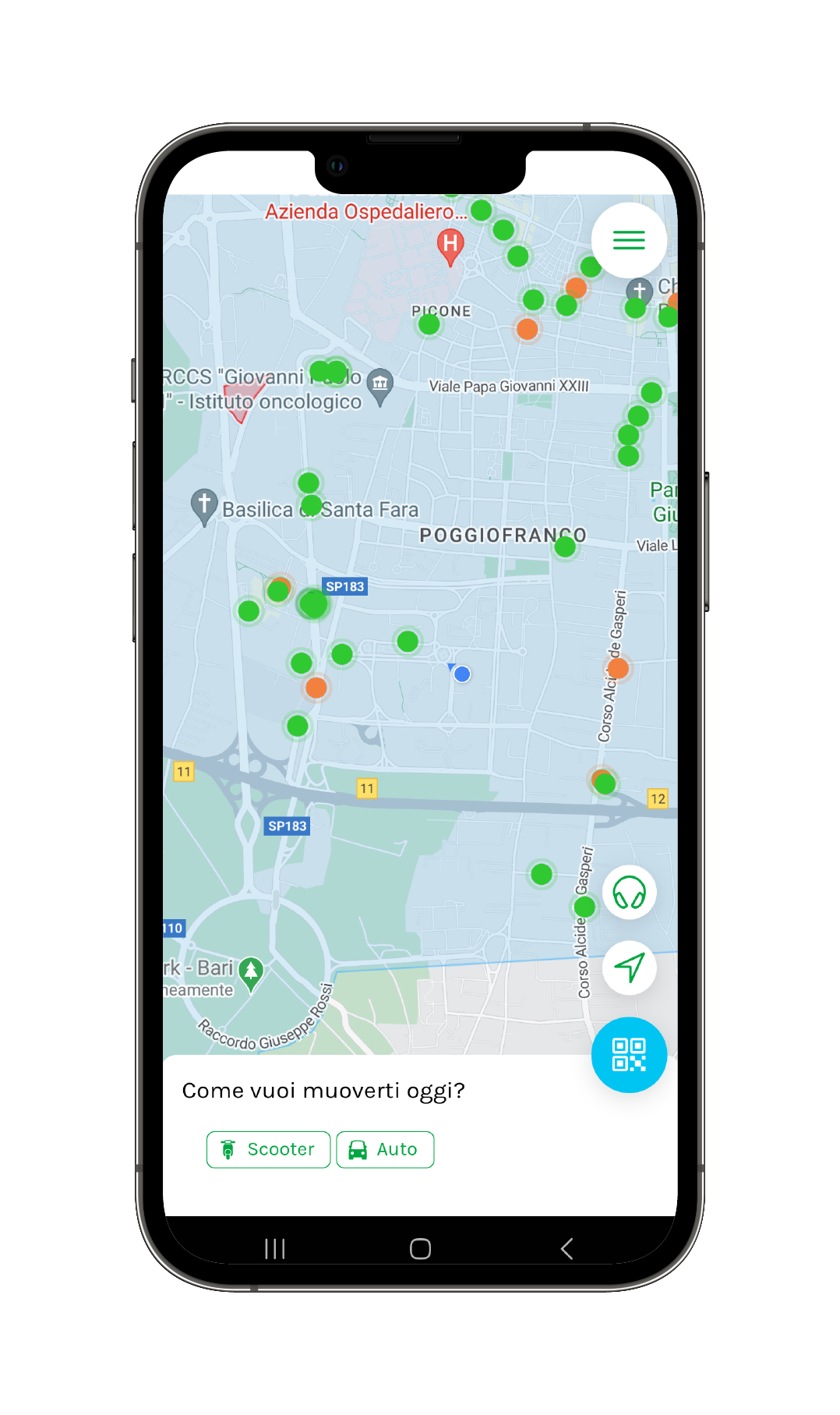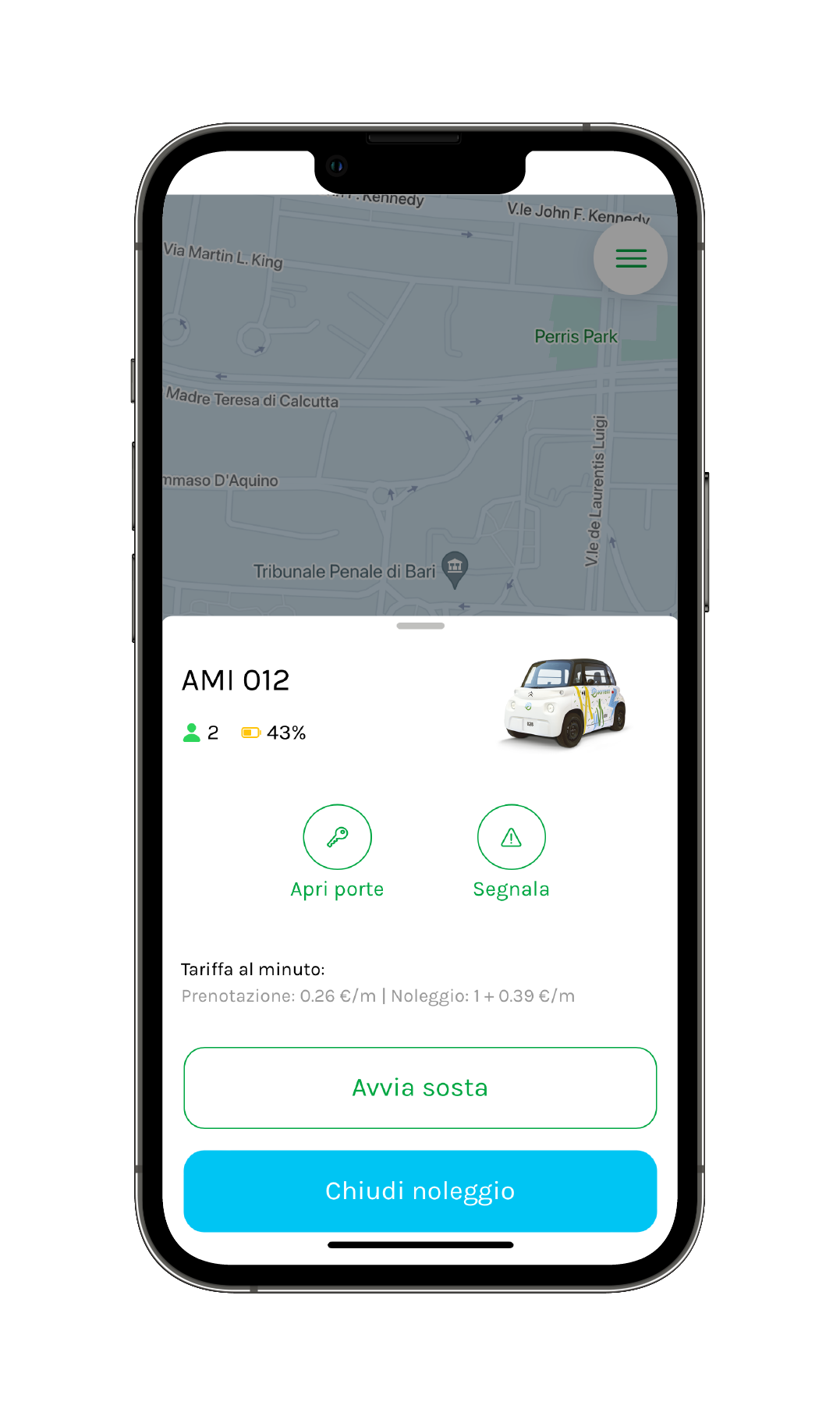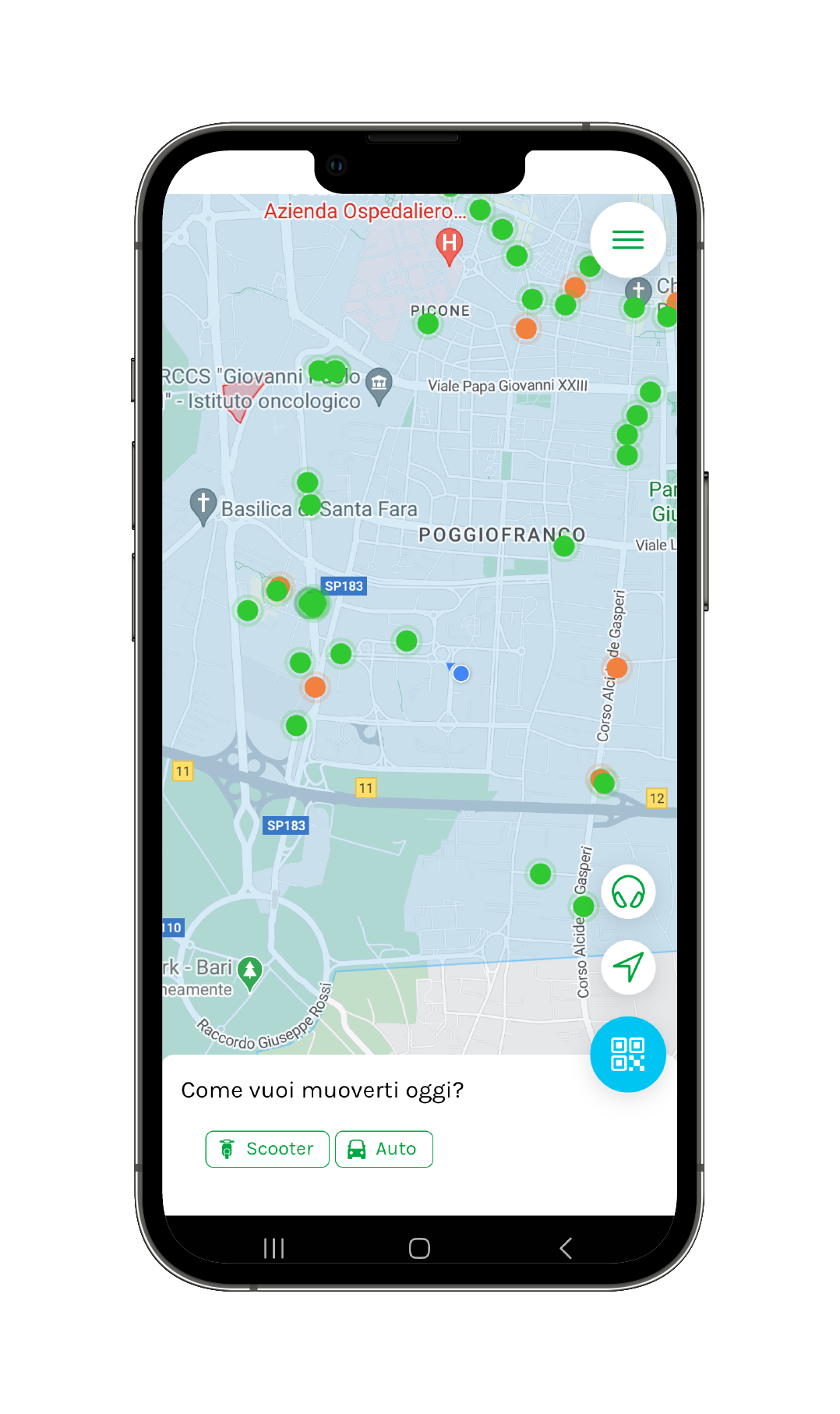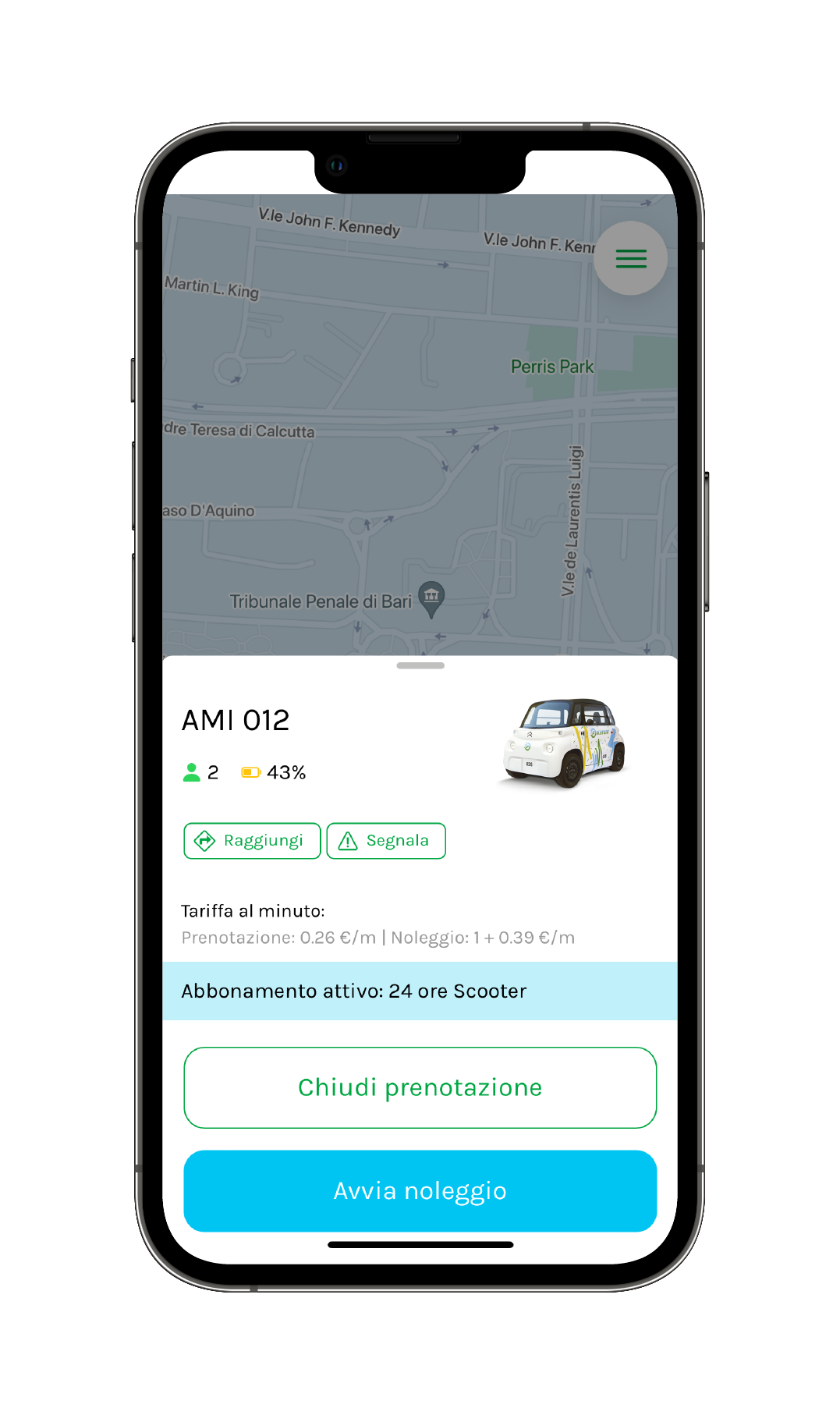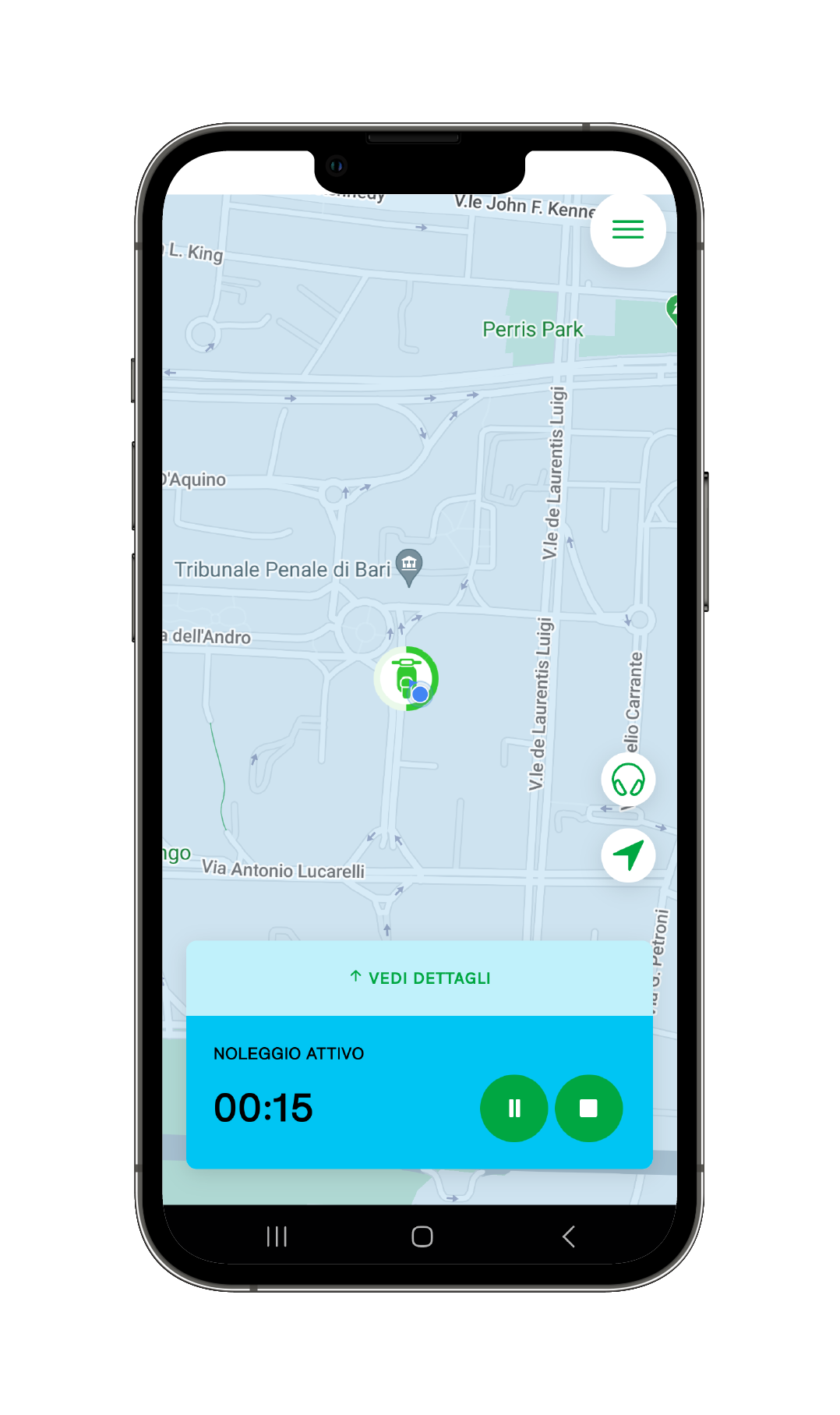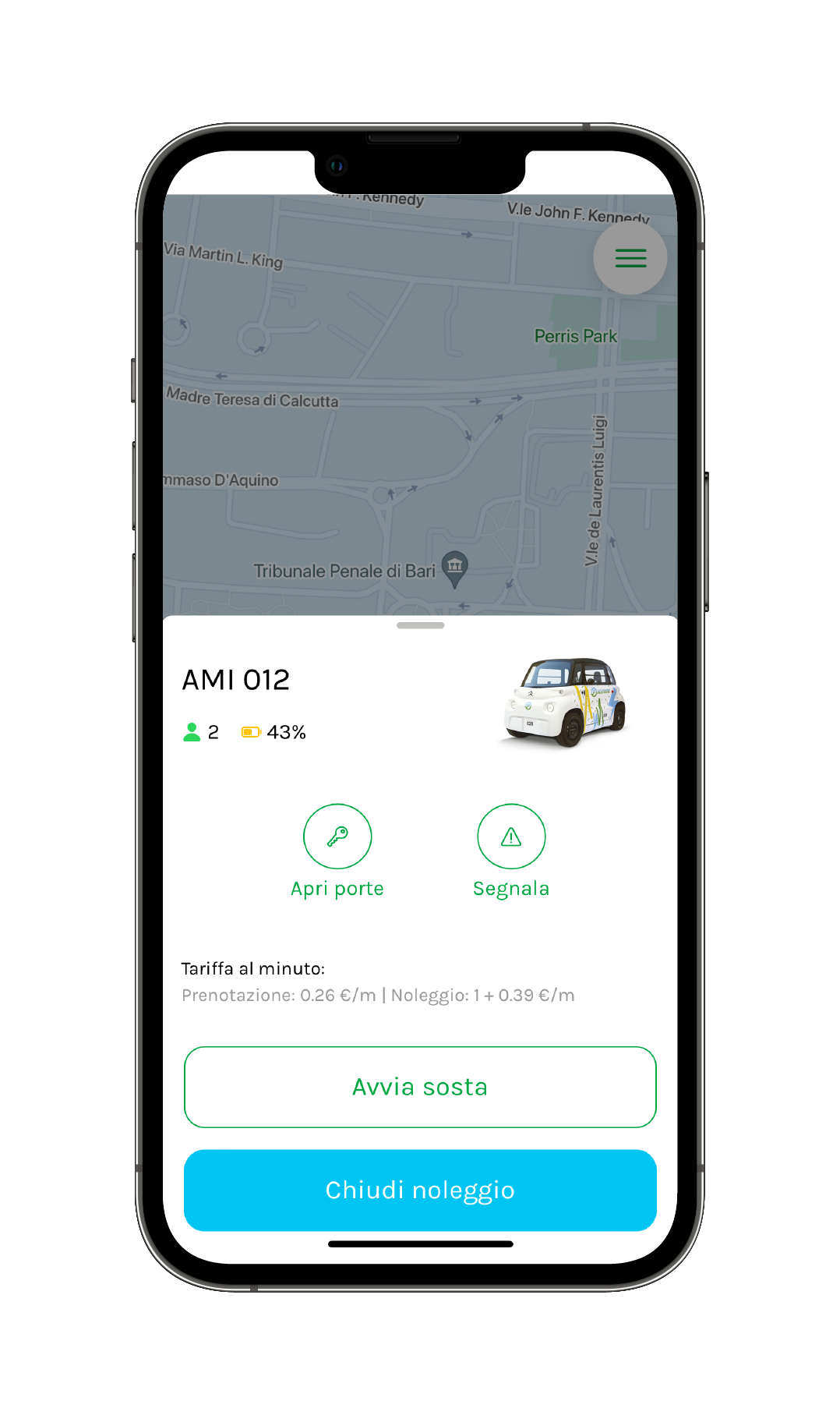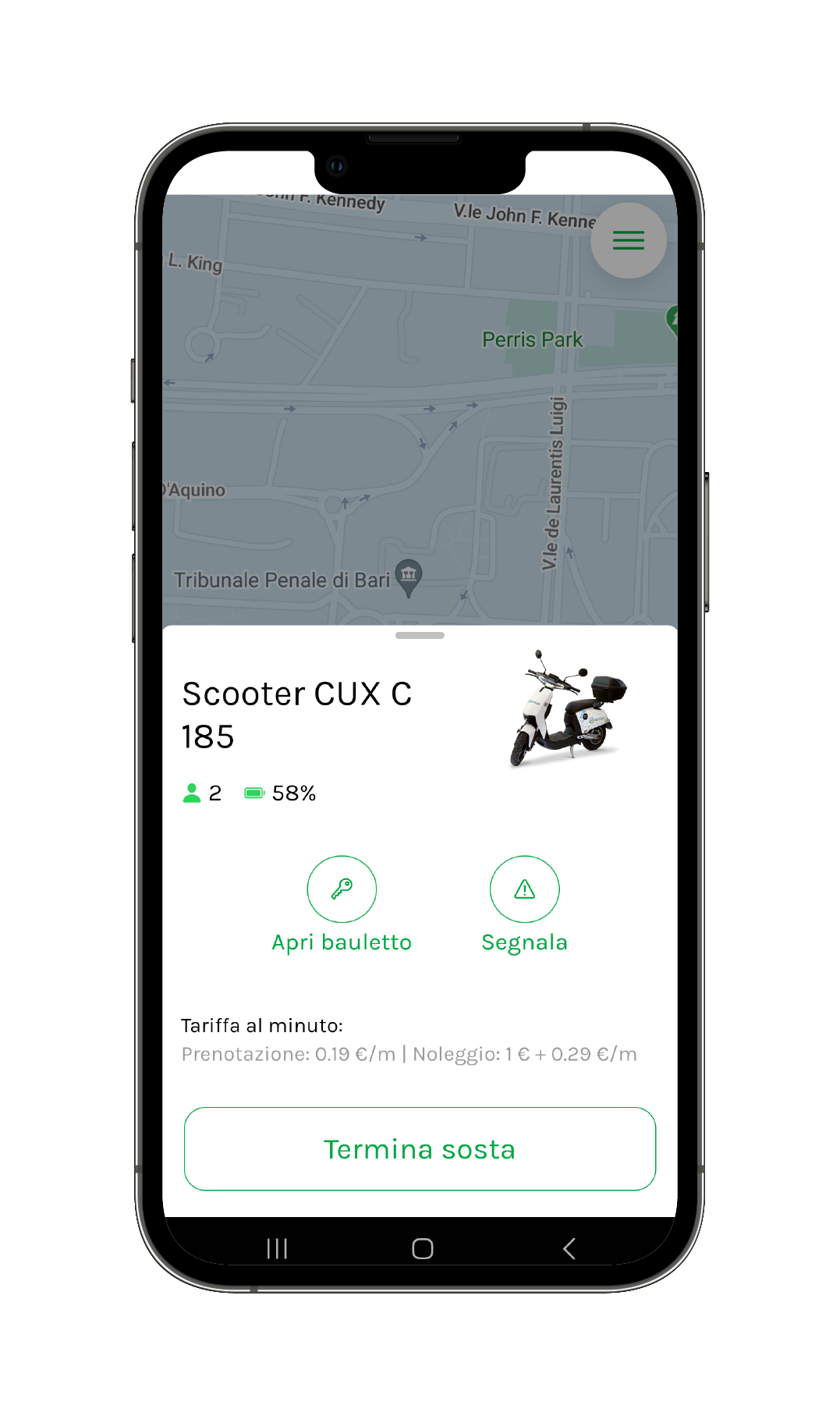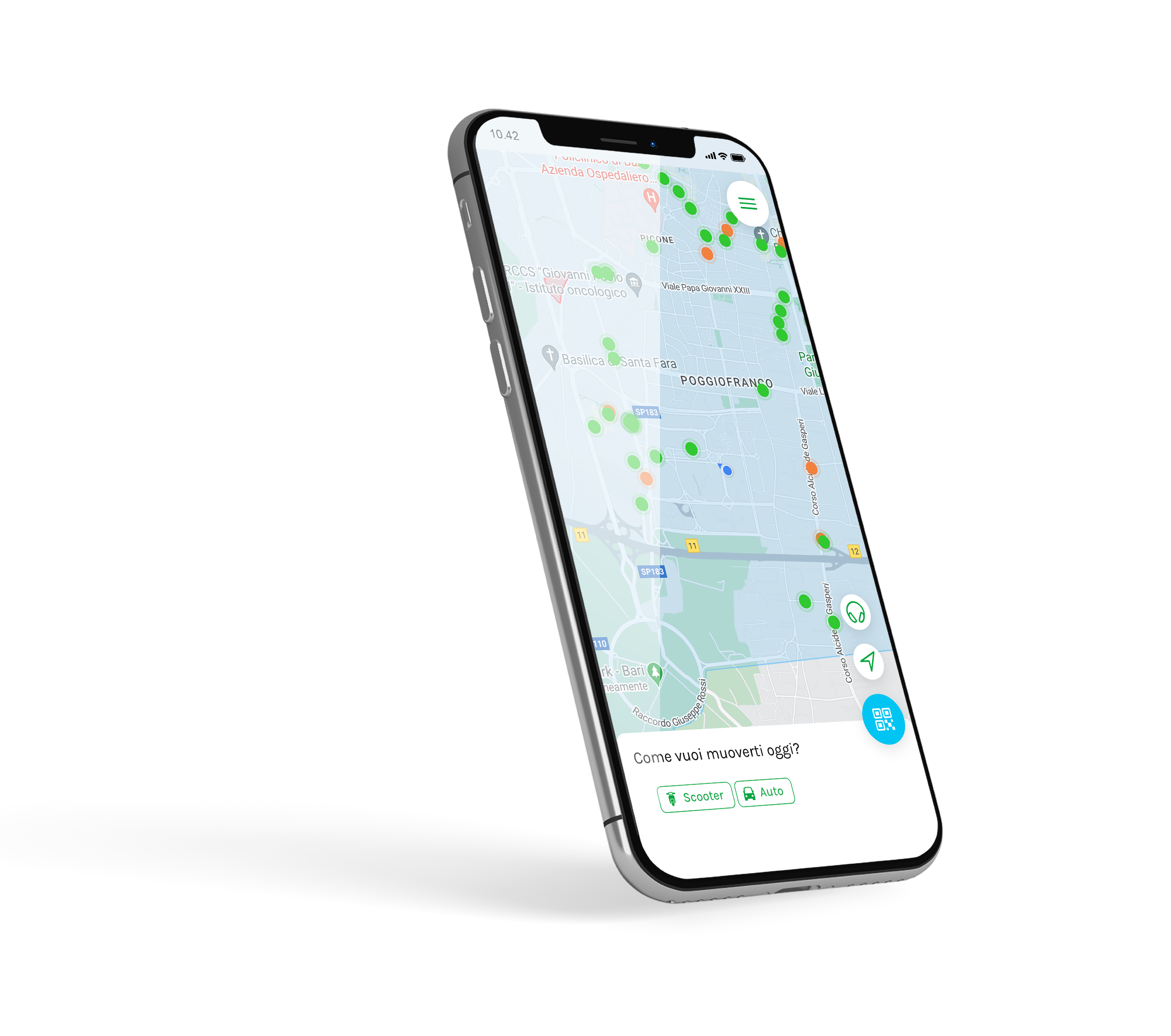You must first register on the app, entering your personal data, your email, your mobile number and, lastly, setting a password.
Once you have sent your contact details, you will receive a verification code by email and one by sms. By entering them in the app, you can complete the registration. If you do not receive the codes, check the spam folder or you can always go back to the registration form and click on "resend sms" or "resend email".
To complete your registration with the service, you need to enter your driver's licence details (number, issuing authority and expiration date), upload a front and back photo of your driver's licence and a selfie holding your driver's licence, and add a payment method. One of our operators will then verify your data before enabling you to use the service.
To drive a Pikyrent vehicle you must be at least 18 years of age as indicated in the Regulations, which must be read and signed at the time of registration.
Start the app and fill in the registration form by entering your personal data, your email, your mobile phone number and, finally, set a password.
Once you have sent your contact details, you will receive a verification code by email and one by sms. By entering them in the app, you can complete the registration. Be sure to use the same mobile phone number.
To complete your registration, enter your driver's licence details and add a payment method. We also need you to upload a front and back photo of your driver's licence and a selfie holding your driver's licence. Fill in all the required data and you will be ready to start a rental.
On the home page of the app you will find a map of the operational area of the sharing service. Choose the vehicle, using the scooter and microcar icons as a filter for your choice.
After choosing the vehicle from the app, when you are less than 1 metre away, press the start rental button. If you are close to one of the Pikyrent vehicles, you can scan the QR code on the vehicle and start the rental. After a few seconds, you will see the headlights switching on, the microcar’s door and the scooter’s top case opening. Get in the vehicle and start your ride!
At the end of your ride, park the vehicle in one of the permitted spaces and make sure you haven't forgotten anything inside - especially your mobile phone. Close the door of the microcar or put the helmets in the top case of the scooter and end the rental.
If you cannot start the ride immediately, you can reserve the vehicle by choosing it from the map on the app. You will have 20 minutes to start the actual rental, during which time the vehicle will be reserved for you and cannot be rented by anyone else.
Click on the Book button to start your booking. Your booking will be valid for a maximum of 20 minutes during which you will be charged a reduced rate. After this time without starting the rental, your reservation will expire and the vehicle will return to availability.
When you are less than 1 metre away from the vehicle you booked, press the start rental button. After a few seconds, you will see the headlights switching on, the microcar’s door and the scooter’s top case opening. Get on the vehicle and start your ride!
If you need to make a stop during your ride, you may do so for a maximum of 30 minutes, during which you will be charged a reduced rate. During this time, the vehicle may not be rented by others and will remain at your disposal. You may make as many stops as you wish under the same conditions.
Park the vehicle in one of the permitted spaces and make sure you haven't forgotten anything inside - especially your mobile phone. Close the door of the microcar or put the helmets in the top case of the scooter and click on the start a break button.
When you are less than 1 metre away from the vehicle, press the end break button. After a few seconds, you will see the headlights switching on, the microcar’s door and the scooter’s top case opening. Get on the vehicle and start your ride!

 IT
IT